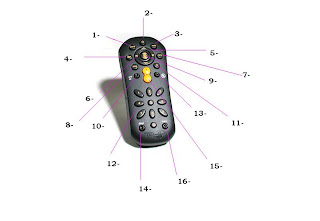 The XM2go comes with its own remote control, which is very easy to work with:
The XM2go comes with its own remote control, which is very easy to work with:1-Search button: This button will give you the opportunity to search for channels and also to scan all you selected or wanted channels.
2-Power Button- press to turn the Xm2go on or off.
3-Mode Button: this button will automatically take you from the Live Xm which you're listening to the My Xm which is what you have stored in the memory.
4-2go button: as already known you can store up to 5 hours of programming/ songs on your Xm2go, so pressing on this button will take you there which makes it easier to get to.

5-Channel Buttons: this button is used to give you a preview of all the programs the Xm2go has to offer you and the ones which you have programmed yourself according to what you like.
6-Arrow buttons: to view your channels and to skip the ones you don't feel like viewing at that moment.
7-Menu button: The menu button is very important, you will be able here to customize your Xm2go options and in addition to also access features
8-Jump Button: if for example you were on a channel you got bored of, you click on the Jump Button and you switch to a previous channel or next channel coming ahead.
9-XM button: This is the main button, to select your channel, by pressing and/ or holding it, it gives you the opportunity to add for example: artists, programs and songs to you list.

10-Preset/direct button: switching you from channel to channel and up to 30 presets.
11-Pause Button: as the name as the button already says, it's pausing your songs /what your listening to.

12-Number keys: wanting to go to channel 9? Just click on number 9 and it will take you there. it also gives you the chance to select your favorite presets.
13-Mute Button-muting you Xm2go.
14-Display Buttons: being able to change the display.
15-Volume Buttons: high ring or lowering the volume to the volume which is suitable for you.
16-Memory Button; you save songs/ programs in the memory of you Xm2go device, so clicking on this button will take you there, it will save songs information and recall it.
Sabah
No comments:
Post a Comment